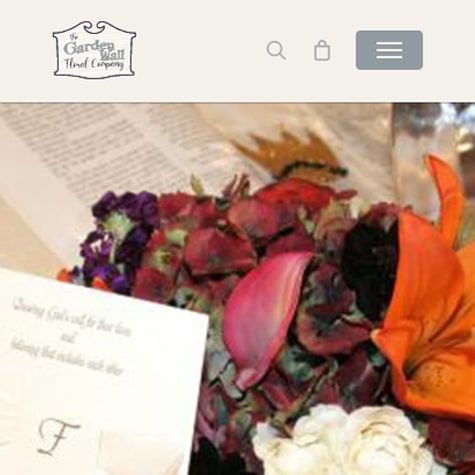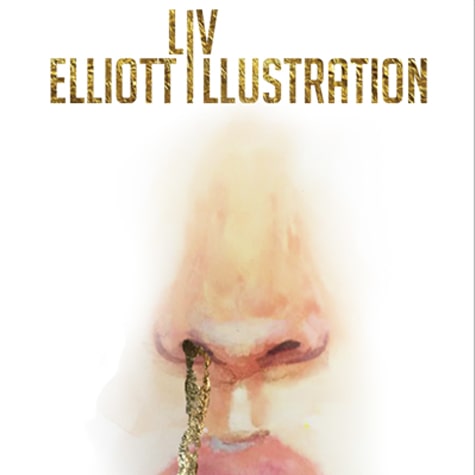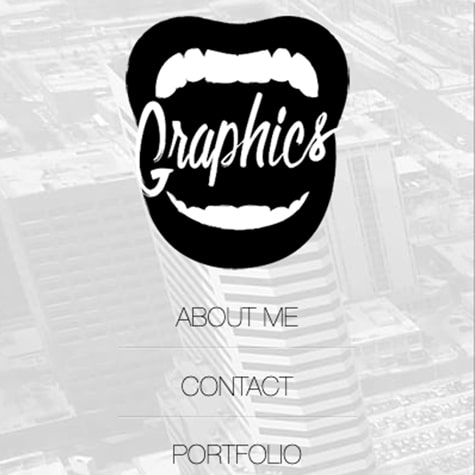RTD UX/UI
Improvement Concepts
A NEW WEBSITE
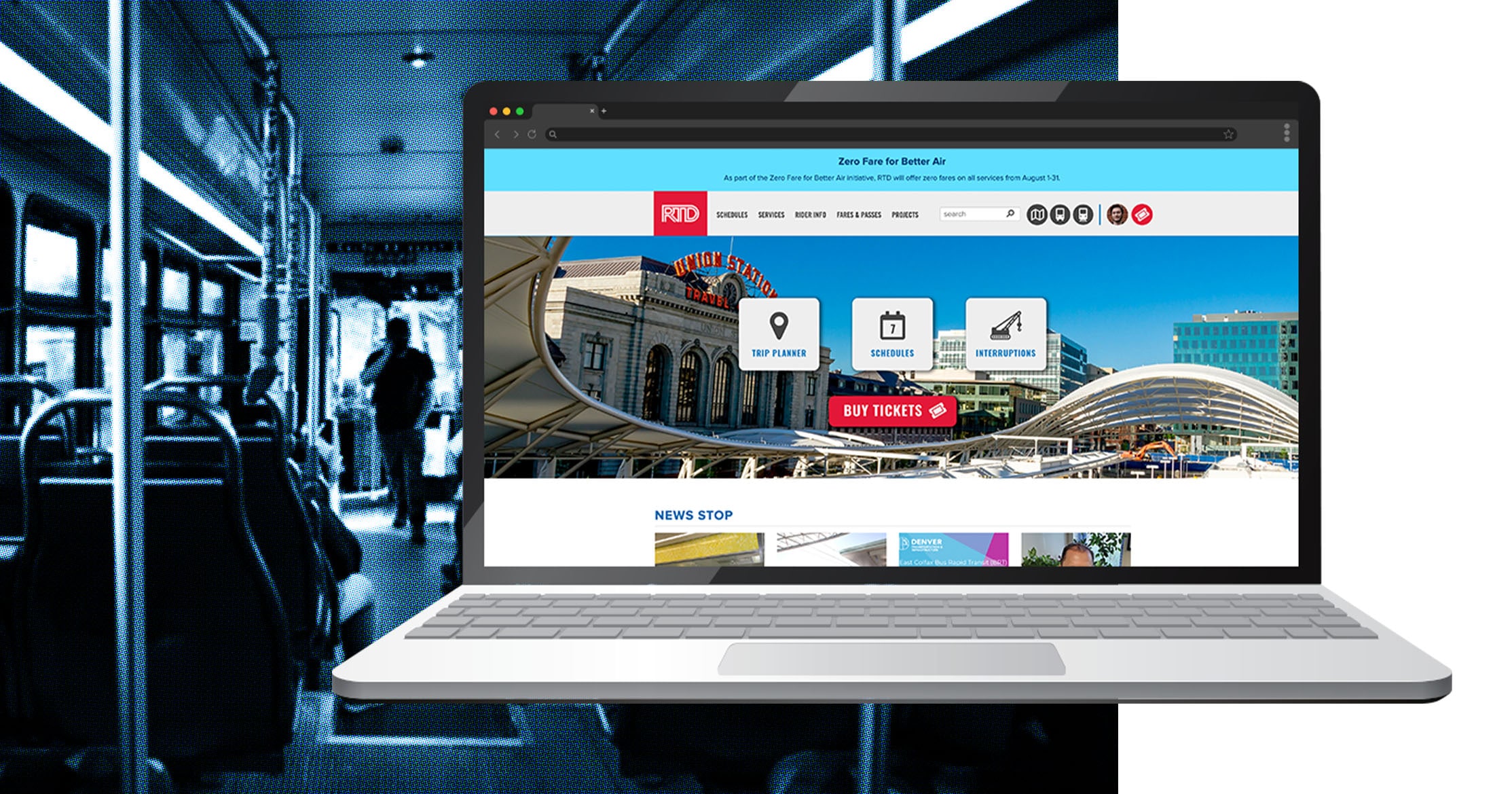
What Changed?
The website home page did not need a lot of work. This version eliminates redundancies and puts more emphasis on important CTAs. The tools menu did not offer anything that the nav menu already did not. It was removed. Trip Planner and Next Ride did not offer separate products; both were merged into Trip Planner. A clear Buy Tickets CTA was added in the hero as well as the nav. This CTA will go to the same link as Trip Planner.
A NEW TRIP PLANNER
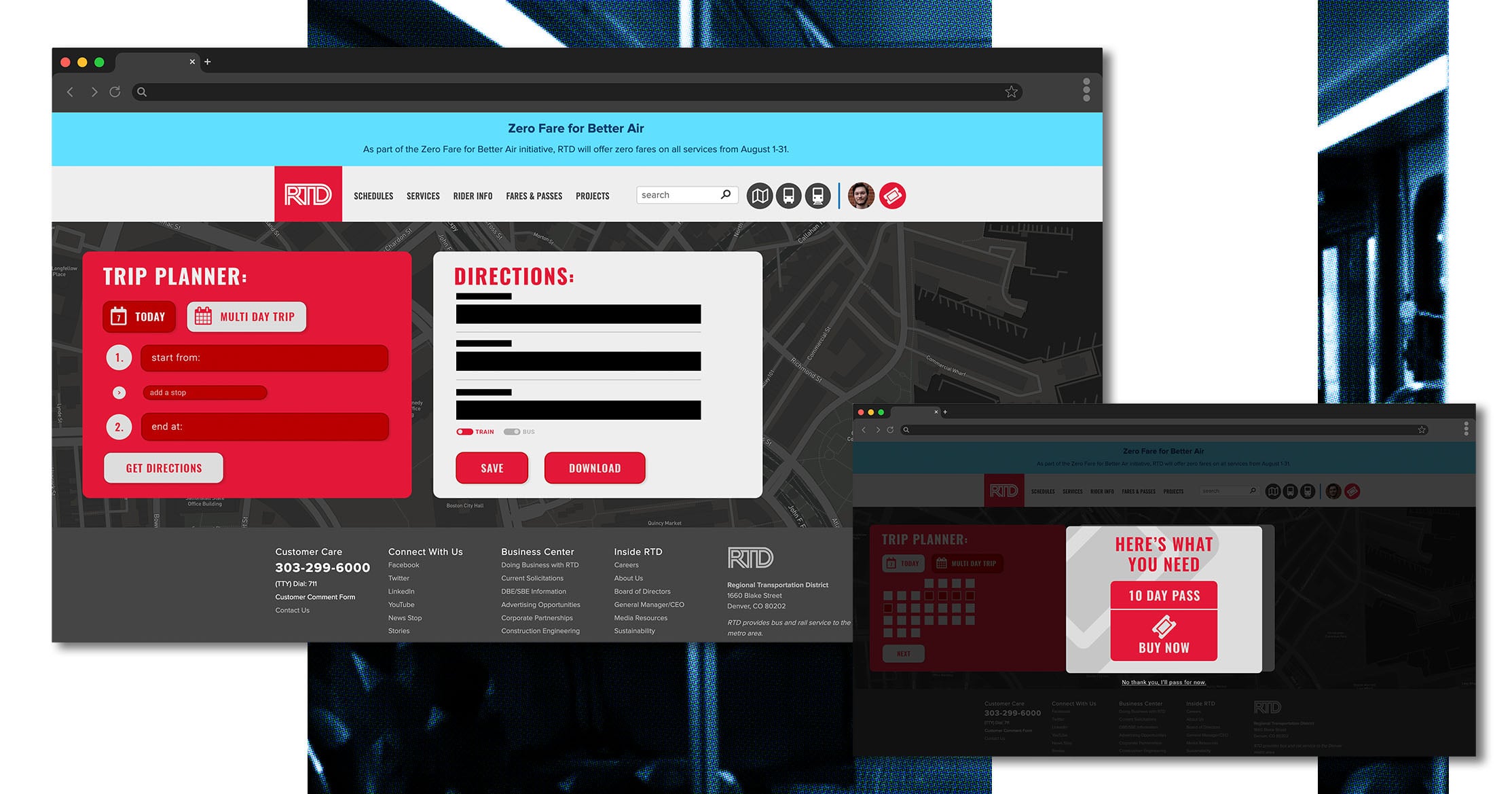
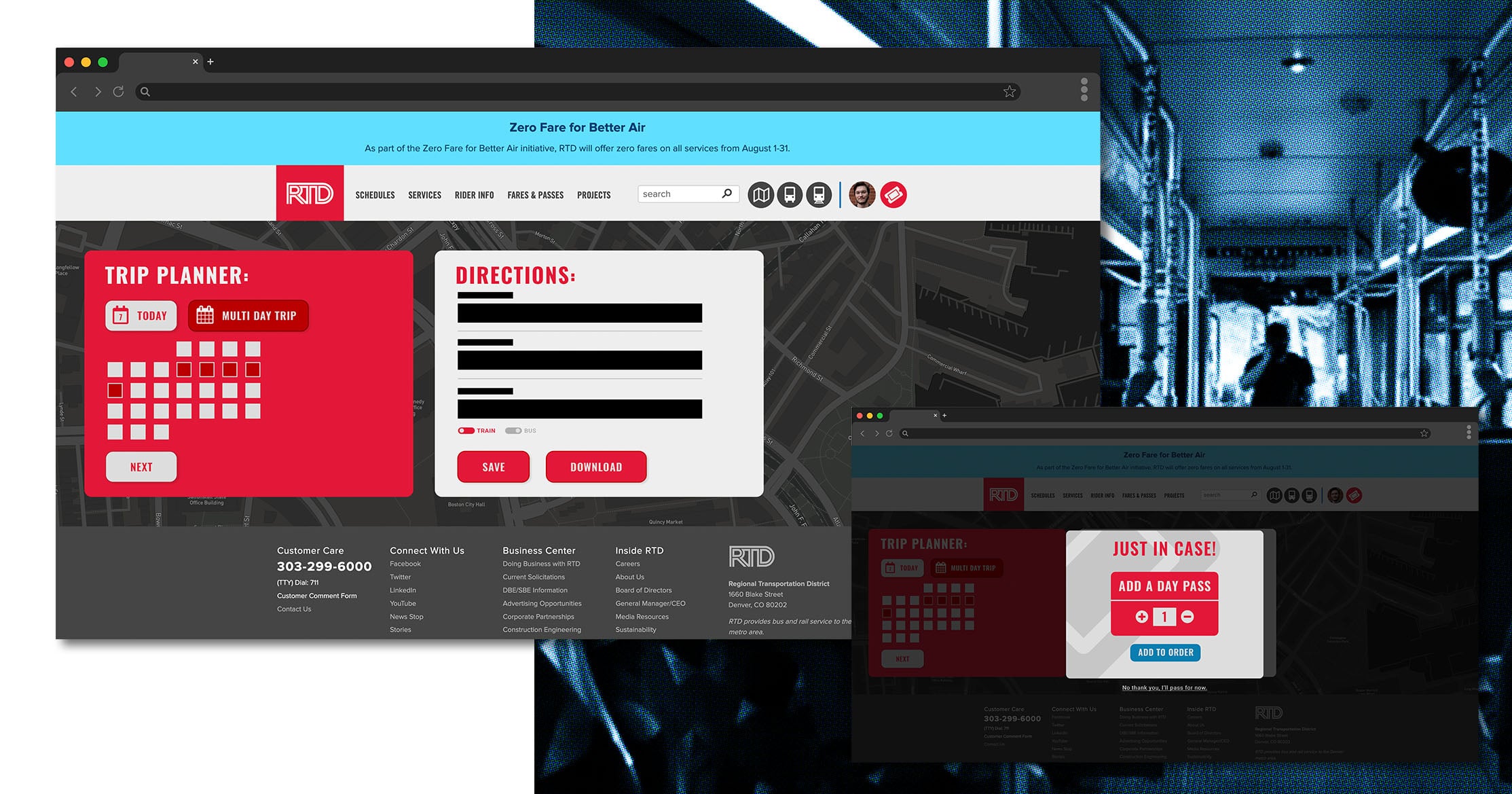
What Changed?
The original Trip Planner was too lightweight. It did not offer the necessary information to the tourist demographic. While the current version offers directions for one trip, this version offers a sequence of stops or even an itinerary for a multi-day trip. After the user finishes entering their trip information, the website will offer them a product that fits their needs. The tool may even offer an upgrade if it makes sense. This is focused on increasing revenue.
A NEW MOBILE APP
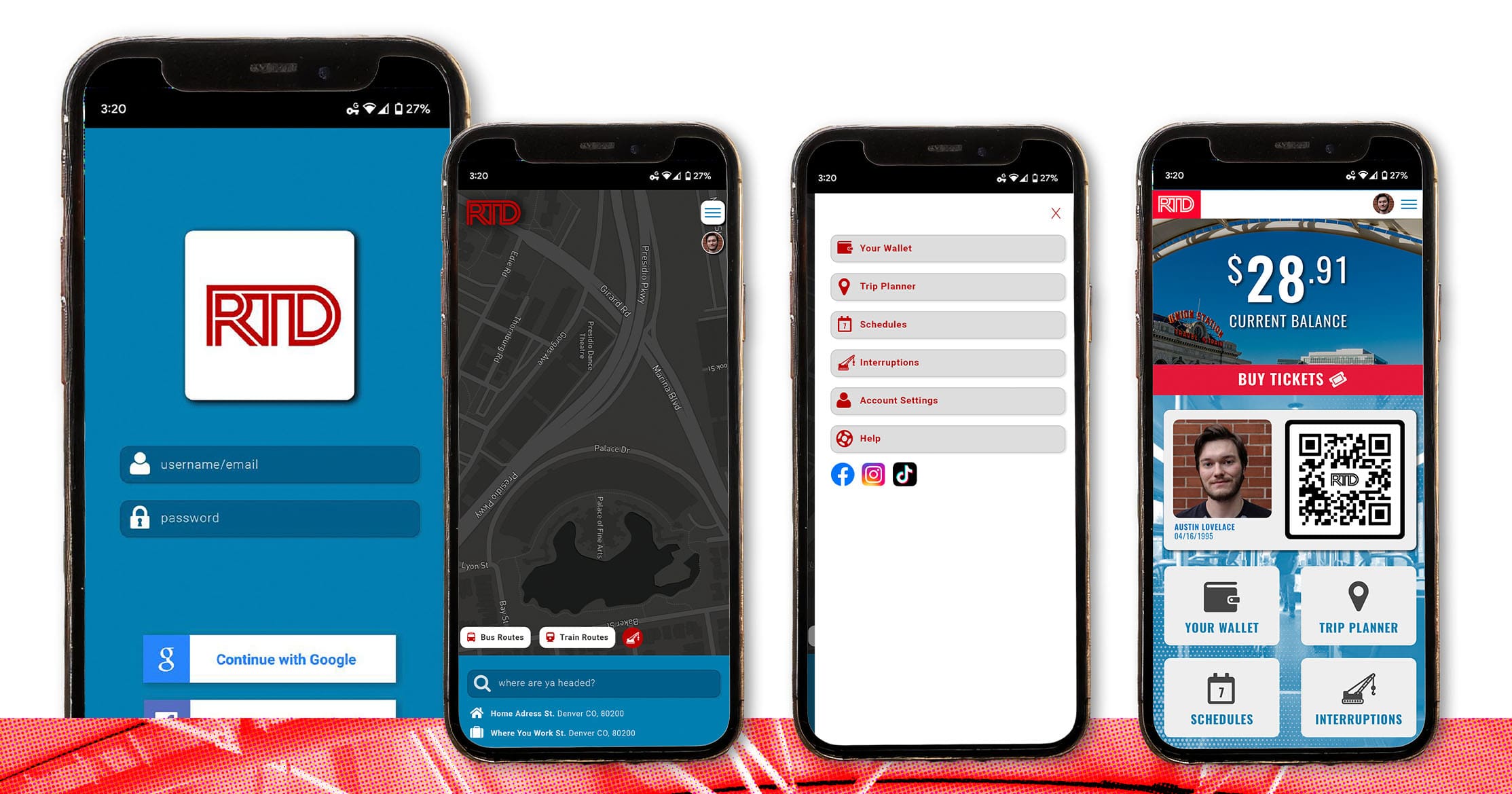
What Changed?
This new app is modeled off of modern transportation apps like rideshare and navigation apps. This app acts as a complete tool for the user. Once logged in the first screen is a map where the user can look at bus routes, train routes, service interruptions, or any combination of the three. The user can also search for their destination and be given directions as well as a ticket to get there.
The account page is given a personalized set of information for a wallet, upcoming trips, schedules, and service interruptions. The QR code can be scanned as a ticket or multiple tickets. The rest is moved to the nav. Alltogeather this app combines RTD Flex Ride and RTD Mobile Tickets.
HOW IT WORKS
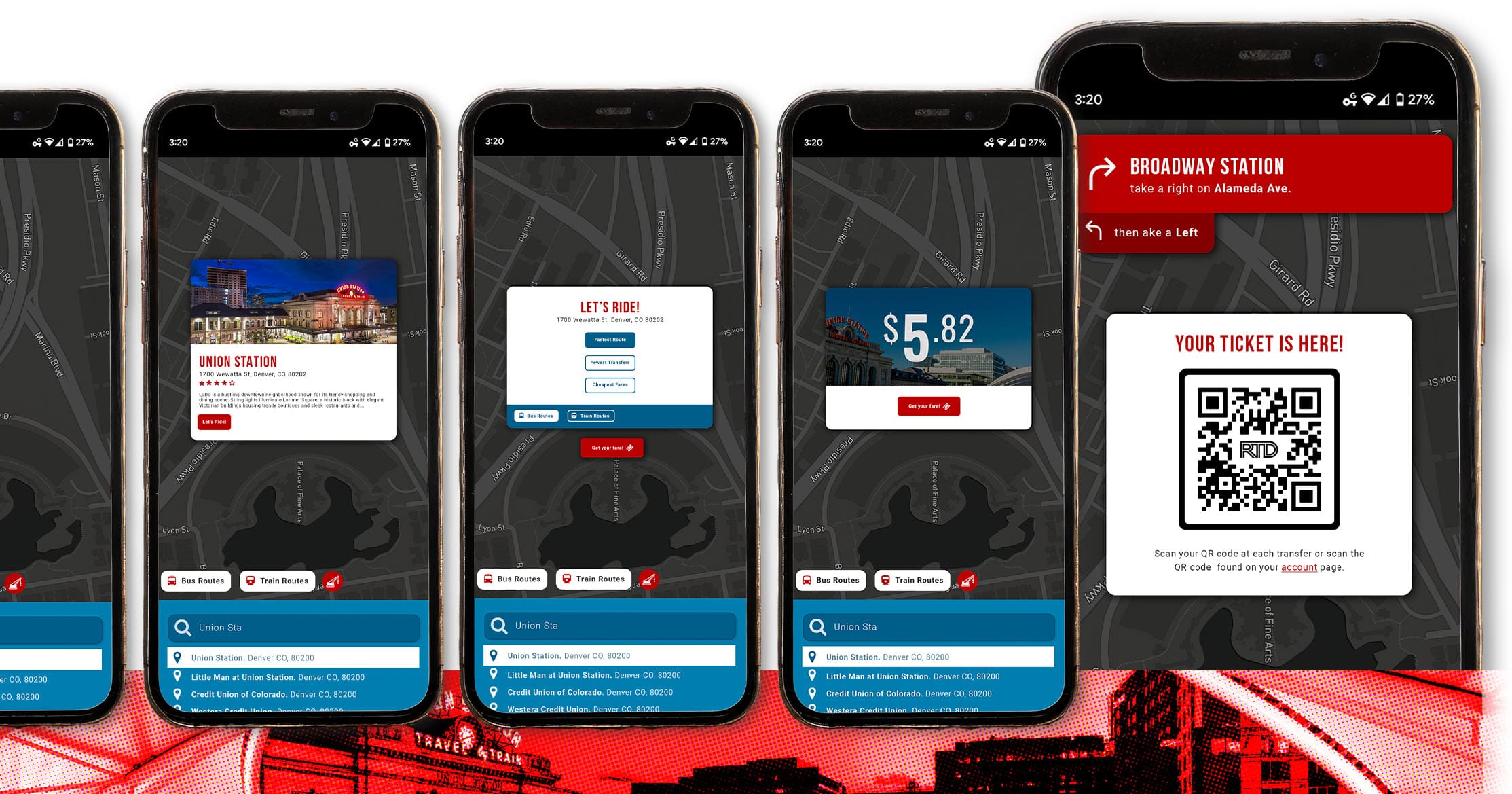
The New Steps
- Search for your destination
- Confirm your location
- Select a route
- Buy your ticket
- Get your QR code and directions
Enter a business name or address and select the best match from the list below.
If the location information and photo match your search, hit "Let’s Ride."
You will be able to select a fast route, a route with few transfers, or the cheapest route. As well, you can include trains, buses, or both.
The price of your fare will show up and you will confirm your route. The purchase will come from your balance or your card if there is no balance.
The price of your fare will show up and you will confirm your route. The purchase will come from your balance or your card if there is no balance.
A NEW ON-SITE SYSTEM

What Changed?
The ticket purchasing system has been replaced by a system that mimics the mobile app. The difference is simply removing the account log-in and the miscellaneous menu options.
The information booth is replaced by a live updated system. The lefthand side is a digital map that shows interruptions and incoming trains/buses. The right-hand side is replaced by a system that shows a list of routes that are on their way to that location, their arrival time, and if they are running late.
PRESENTATION
November 11th, 2022
click anywhere to close